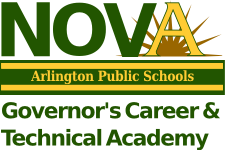Overview
'Tis the season to create a festive design and learn about fonts.
What Do I Need to Do?
- Download navidad.html. It should look like this:

when you load it in a web browser. - Add a style element immediately after the title element
that looks like this:
<style> </style>
- Add this style to your style element:
body { background-color: #060; margin: 3vw; }Reload the page and see how it changed. - Download snowtopcaps.otf and put it in the same directory with your web page.
- Now add this style to your style element, above
the body style:
@font-face { font-family: 'SnowtopCaps'; src: url(snowtopcaps.oft); }Add this style below the body style:h1 { text-align: center; background-color: #FFF; padding: 2vw; margin: 0; border-radius: 40%; border: 1vw solid #FF0C10; font-family: 'SnowtopCaps'; font-weight: normal; font-size: 6vw; }Again reload the page and see how it changed. It should look like this:

- Add a main html element (
<main></main>) that opens before the first paragraph (after the top-level heading) of the song and closes after the last paragraph. Then add this style to your CSS:main { display: block; position: relative; margin-left: auto; margin-right: auto; margin-top: 2vw; width: 84vw; height: 55vw; background-image: url(https://mcnickmilestone.files.wordpress.com/2011/12/christmas-green-red-share-market.jpg); background-size: 100%; background-repeat: no-repeat; text-align: center; }Reload the page and see what you have done. - Add a div element with class attribute
"song"(<div class="song"></div>) immediately inside the main element. Your html should have:<main> <div class="song"> ... </div> </main>
- Finally, add the following styles to your CSS style element:
div.song { position: absolute; width: 28vw; background-color: #000; color: #FF0; opacity: 0.5; border-radius: 20%; margin-top: 15vw; margin-left: 37vw; padding: 2vw; font-size: 1.3vw; font-weight: bold; } footer { text-align: center; font-size: 1.5vw; } footer a, footer a:visited { text-decoration: none; color: #EFB030; }When you are finished, your web page should look like this: