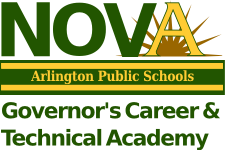Overview
This week we will continue with our study of CP/M Assembly Language Programming: A Guide to the Integrated Learning of the CP/M Operating System & Assembly Language Programming, diving into the details of the CP/M operating system.
Friday and Monday, October 3rd and 6th
Classwork
After looking through chapter 5 in more detail, and after talking with Gabe
about what we will see in chapter 6 as the giant hook at location 5
,
I decided it is better to postpone the next quiz until after we get through
chapter 6.
I'll share my notes on Chapter 5: Organization of CP/M and see if you think there are important points I missed. I'll also demo the execution of some of the commands introduced in the chapter.
Homework
Read Chapter 6: Interfacing with CP/M and prepare an 8 1/2 by 11 sheet of paper front and back with notes on this chapter and the previous one for use on a quiz on these chapters at the beginning of next class.
Tuesday and Wednesday, September 30th and October 1st
Classwork
We'll begin class with the promised quiz on the reading of chapters 3 and 4 in our text.
After the quiz we will discuss Chapter 3: The CP/M-Based Computer and Chapter 4: What the Operating System Provides.
This book thankfully only assumes a minimum size microcomputer running some
standard version of of the CP/M operating system.
We are running CP/M
version 2.2, the most recent of these standard versions.
The author tells us that we will use the term CRT (which stands for cathod-ray tube) as the term we will use of the physical device we use to communicate with our computer.
In our specific case, our CRT will consist of our computer keyboard, together with a terminal application in which we run SIMH configured to emulate the Altair 8800 running CP/M.
We will need to make reference to Figure 3-1 as we proceed with our study:
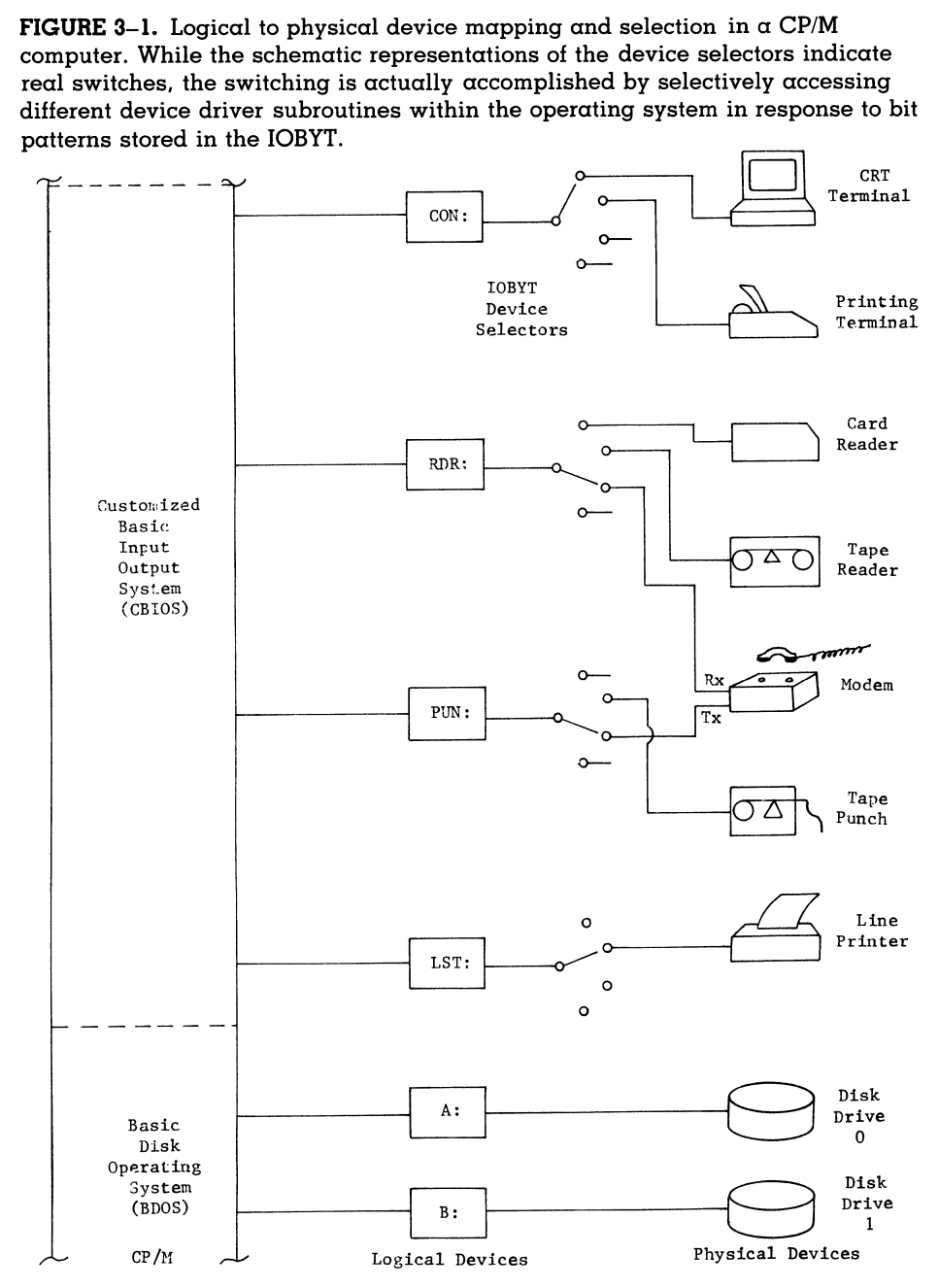
Make note of the comment in the figure intro text that says [w]hile the
schematic representations of the device selectors indicate real switches,
the switching is actually accomplished by selectively accessing different
device driver subroutines with the operating system in response to bit patterns
stored in the IOBYT.
Also take a moment to reflect on our entire setup here in light of the statement I made in class last time that hardware and software are logically equivalent.
Make sure you know how to use PIP, the Peripheral Interchange
Program to copy files between disks. We also need to know how to use two
utility programs that will not be mentioned in our text, W.COM
and R.COM. These are used to write and read files to the host
operating system respectively.
Homework
Read Chapter 5: Organization of CP/M. Again, read this chapter with an eye towards understanding, and take good notes! We won't be able to effectively use our systems if we don't understand how they work.